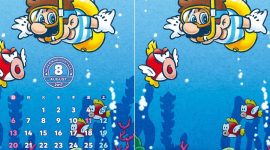Today we’re treated to a nice spread of the Kingdom Map for Sand Kingdom 「アッチーニャ」, as well as a neat tidbit relating to fast travel.
各国に点在する「中間ポイント」。これが箱庭世界を旅するのに役に立つんです。見つけたら、触っておきましょう!オデッセイ号専用の中間ポイントもあるんですよ。 pic.twitter.com/EzQKg8ApLO
— スーパーマリオ オデッセイ (@mario_odysseyJP) June 22, 2017
Scattered through each Kingdom are checkpoints. While traveling in the open world, these will prove very useful. When you find one, make sure to touch it! The Odyssey is equipped with your own personal checkpoint.
Fast travel to and from The Odyssey to exact points in the map? Sounds good to me.
「-」ボタンを押すと、現在地や行き先がわかる「マップ」を開けます。中間ポイントを選択すると、帽子になってその場所までひとっ飛び!各国の情報も満載です。 pic.twitter.com/1Rneg0pTLO
— スーパーマリオ オデッセイ (@mario_odysseyJP) June 23, 2017
When you press the ( – ) button, your current location and direction appear on the map. When you choose a checkpoint, you’ll fast travel there as a Cap! The map is fully loaded with information.
A few things – the map screen design really captures the feeling of traveling well, and is pumped with information. There is also a bit of furigana for the Japanese learners out there – hopefully the option to switch to Japanese is present in the English release.